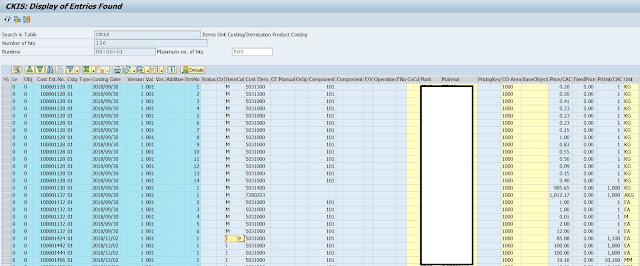Here is how to solve it …..
Recently at a customer, I went through an upgrade from SAP
S/4 HANA 1610 to 1709 version and right after the technical upgrade was
completed by the Basis team; we started having a weird message about Profit Center
Accounting (PCA) not being active.
For those of us that have been around for a while and we
have worked in the past with ECC6.0 (and even ECC5.0), we know that ever since
the introduction of New GL (back in 2004 for ECC5.0 and ECC6.0 in 2005), SAP has
incorporated Profit Center Accounting scenario into FI and that you did not
require to have activated anymore Profit Center Accounting on the CO –
Controlling side.
With this you would no longer have to run reports out of
Ledger 8A in PCA and the old tables GLPCA would no longer be filled. Same as
GLT0. All of course in the case you would have activated in a greenfield
implementation (or Migrated) New GL.
Now all of a sudden, many versions and years later, I was
having a weird error message in SAP after the upgrade to 1709 telling me that
PCA was not active. Because of this the system came to a halt and no Financial
postings could go through. All in a perfectly healthy system that was running without
any issues on 1610 without PCA being active.
As a side note, the environment was coming from an old
upgraded ECC6.0 to S/4 HANA 1610 but this client never had Classic GL nor PCA
activated before.
There was no mention to something like this in the 1709
Simplification Notes (at least at the time on Oct-2018), no OSS Notes on the
subject either.
The error message was FINS_ACDOC_CUST415
If you look at the message, it is a little bit confusing. On
one side it says that the scenario is obsolete, that needs to be transparent so
you need to activate it; and on the other side it says that Activating Ledger 8A is not mandatory. But without that option activated, your system will still not
work. So ?? Make up your mind SAP ??
What was the solution then ??
So the solution was to activate PCA Posting in Tcodee 0KE5
and save. But this SAVE, does not trigger a transport, this Tcode does not do
it.
Then you would trigger a transport with Tcode 0KEP and move
it across your landscape.
After, the posting problem was solved and the old PCA Tables
where not getting posted. (Ex. GLPCA), our error gone and the system back to normal.
If your Company and/or Project needs to implement this, or any of the functionalities described in my Blog, or advise about them, do not hesitate to reach out to me and I will be happy to provide you my services.