These are some important Tables within the SAP Product Costing module. This tables store all the data related to Cost Estimates (aka Standard Cost Calculation executions).
Each time you run a Cost Estimate (Tcode CK11N individual / CK40N mass), internally a Cost Estimate number / Cost Estimate number is created to store your Material execution.
Table: KEKO - Product Costing - Header Data
This table contains a header record for each Material, Costing Date, Plant. It also contains all the Dates, Lot size, unit of measure, user that has executed it, costing variant used and date that the Cost Estimate was marked and released among many other data.
Then you have other tables that give you the details of the data contained in this Header / Cost Estimate execution.
Table: KEPH - Product Costing: Cost Components for Cost of Goods Mfd
This table contains the total calculated amounts for each of the Cost Components according to your Cost Component config.
Your link between this one and KEKO is the Product Costing Number / Cost Estimate number. There is one line per Header record in KEKO.
You have Cost Field KST001 all the way until KST040 for a Total of 40 different Cost Components.
Finally you have Table CKIS
Table: CKIS - Items Unit Costing/Itemization Product Costing
This table contains every single line item for your Cost Estimates as per your BOM (Bill of Materials) and Routing. One record per Material contained in a BOM and/or activity in a Routing, with the Cost Element derived from it Plant, Material, determined price, quantity, unit of measure and Total Valuation among many other information.
The link with KEKO is the Cost Estimate number.
With all this info, you could easily reconstruct your Cost Estimate results.
If your Company and/or Project needs to implement this, or any of the functionalities described in my Blog, or advise about them, do not hesitate to reach out to me and I will be happy to provide you my services.


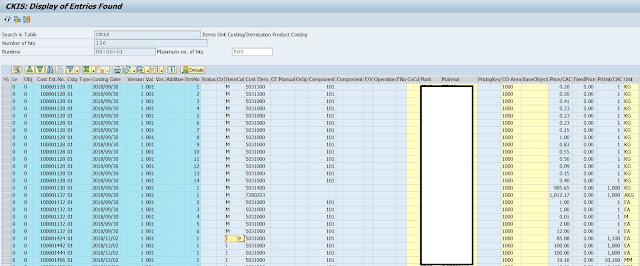

Great Information. Any Idea how to add Work Center to it?
ReplyDeleteNo idea, you will have to find the link with the Work Center tables. Not really my area of expertise Work Center, but If you google it, I am sure you will find it
Delete