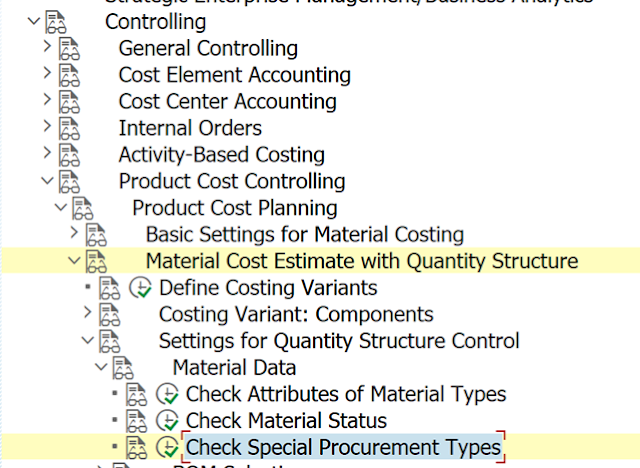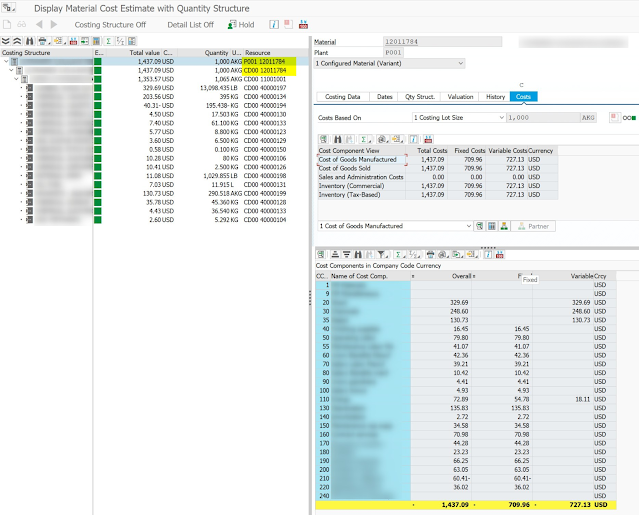Starting from S/4 HANA version 1709 and upwards, SAP introduced a new functionality for COGS (Cost of Goods Sold) split when posting your a PGI (Post Goods Issue) automatic journal entry.
Up until this version and traditionally in SAP ECC version, we would post a 1 liner COGS entry for the total standard cost of the material (* Qty) of the product being delivered to the customer. This was the standard in SAP and has been like that since SAP existed. Many other ERP systems do the same, posting of the Cost of Good Sold entry is done with just 1 line to represent the COGS. Also, when we were using Costing based COPA, we would create as many Value Fields as Cost Components we had and when performing the Billing the system will post into COPA this sort of COGS Split among the different value fields. But from a pure GL posting perspective, this was not yet possible.
Our Journal Entry used to be like below:
Debit - Cost of Good sold (PL)
Credit - Inventory (BS)
Now a days, the recommended approach with S/4 is to use Account based COPA and not Costing based COPA anymore. Account based is the way to go today.
(Note: you can still use Costing based, but it is not the recommended approach anymore for new S/4 greenfield implementations. For the old SAP guys, like me, we grew some grey hair trying to explain the "unbalanced" situations of FI vs. COPA. So, we don't want go back to those days anymore).
By using this new functionality, the system would create a 2nd Accounting Document right after your PGI posting that would offset the original COGS account and Debit your different COGS Splitting accounts that you would have configured to show your different Cost Components that you defined in Product Costing configuration (OKTZ).
Example:
Debit - COGS Cost Component 1
Debit - COGS Cost Component 2
Debit - COGS Cost Component 3
Debit - COGS Cost Component NN
Credit - Cost of Good sold (PL)
Now, the purpose of my posting is not to talk about how to configure this specific functionality. For this, you can find other nice posts that have been written on this topic by colleagues of mine.
I can recommend this one from SAP Press
https://blog.sap-press.com/how-to-split-cost-of-goods-sold-cogs-with-sap-s/4hana-finance
The purpose of this post is how to make COGS Split happen when you ship to your customers out of downstream Distribution Centers and/or 3PLs Plants / Warehouses.
When you ship to your customer from your Manufacturing Plant, and you activated COGS Split, it will naturally post your COGS Split.
But, many companies, have a downstream series of Warehouses, Distribution Centers and/or 3PLs that receive their goods from the Manufacturing Plants via Intra Company STO's (Stock Transfer Orders). And, only from there they ship to their customers.
Since these Warehouses were not the ones that manufactured the goods, you would normally don't have Cost Estimates there that would allow you the possibility of having calculated Cost Components to eventually derive that. In that case, you will have to use another Product Costing functionality that will be used when setting up your materials at these Warehouses. This functionality is called "Special Procurement Key for Costing".
With the setup of these key/s, you will specify, from which Manufacturing Plant the Warehouse will pull his costs and with that, it will also inherit the Cost Components Split. So then, when doing the PGI from the Warehouse, the system will have a Cost Component Split in that warehouse and will be able to post accordingly.
This is how you would configure this Special Procurement Key:
IMG > Controlling > Product Cost Controlling > Material Cost Estimate with Quantity Structure > Settings for Quantity Structure Control > Material Data > Check Special Procurement Types (Tcode OMD9)
Here you will define a new "Key" where you will specify:
Procurement Type = "F" for External Procurement (Plant P001 will get its cost externally from another Plant. By externally, it does not meant from an outside Vendor).
Special Procurement = "U" for Stock Transfer (via STO).
Plant = Ex "CD00" the Plant that it will be getting its cost passed from.
Note: that 1 Special Procurement key will be needed per Plant. So if you have 10/20 Plants retrieving its costs from CD00, you have to configurate this 10x/20x. The good thing is that since it is Plant specific, you can name them all with the same code / key. Ex. each of the 20 Plants will have its own Z1, easier for organization purposes.
One Material, can have its costs derived like this from 1 Plant at a time since this key is assigned in the Material Master at the Plant level. In our case at P001 we will assign ZD.
Once you have this, you will be able to create / assign to your Material Master record this Special Procurement Key in the Costing 1 Tab.
After setting up your Material Master record, the last step you will have to do from now on, is to include in your Costing Run all the downstream Plants for which you configured and assigned Materials to this Special Procurement Costing keys.
When you calculate your Cost Estimate for a Material, you will clearly see (below in yellow) that Plant P001 is deriving its cost from Plant CD00 (same Material number).
Note 1: You do not need to setup BOM and/or Routings in these downstream Plants to achieve this, just the Special Procurement Key for Costing. BOM and Routing remain necessary only for Manufacturing Plants.
Note 2: In this model, we are not considering any value added like Freight and/or Customs to the inventory value when moving from one Plant to the other, we are staying at the same cost. This can be achieved with other functionalities that are not part of this post.
Now when posting a PGI from Plant P00, you will have exactly the same effect and type of postings that you would achieve as if you were PGI'ing from a Manufacturing Plant and will show the Cost Component Split posting
Material Document for Movement Type 601 - Delivery to Customer will create 2 Accounting Documents.
First Document, posts the traditional COGS posting.
Second Document, posts the COGS Split posting as you defined in your COGS Split configuration but in this case from Plant P001 which is Distribution Plant and not a Manufacturing Plant.